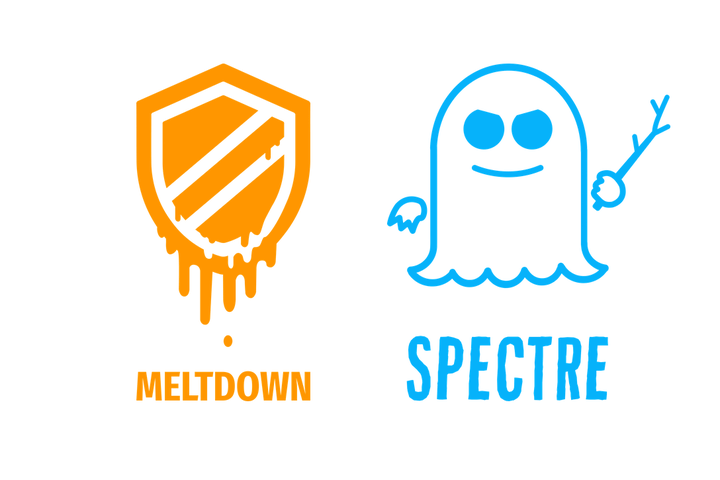“This is one of the worst processor bugs ever identified.” Daniel Gruss, one of the researchers behind the discovery of Meltdown.
The world of IT security has been affected, recently, by two major security flaws: Meltdown and Spectre.
These flaws affect processors in computers, tablets and smartphones and make millions of electronic devices vulnerable. What can we do to protect ourselves from it?
Mytechnician.com gives you its advice.
Since the beginning of 2018, processor manufacturers Intel, AMD and Arm have been in turmoil. Design defects threaten the safety of electronic devices manufactured over the past twenty years. In other words, the number of devices involved is spectacular.
Know if your devices are vulnerable
Meltdown and Spectre flaws are not viruses but hardware design problems. By exploiting these flaws, cyber hackers can access your passwords, files and personal data. Before taking action to address these flaws, a diagnosis is required. How do you know if your processors are affected by these design defects and therefore vulnerable to attacks? Two tools are available :
- Intel detection tool (for Linux and Windows 10, 8.1 and 7 users)
- Ashampoo Spectre Meltdown CPU Checker (for Windows 10, 8.1, 8 and 7 users)
Updating the operating system and processor
Once the diagnosis is made, if your device is at risk of attack, you will need to update your operating system and processor. This is the most important action for this type of flaw because it is through this process that the first Meltdown patches can be downloaded and installed.
- Operating system update: use the device update wizard (Windows update or App store) or directly on the manufacturer’s website
- Processor update: download the latest drivers from the manufacturer’s website
Concerning Spectre, corrections of security flaws have been slow to come since it is a vulnerability concerning a physical element of the processors. The first patches proposed by Intel being not totally satisfactory (untimely restarts, unpredictable system behavior…), the American giant has recently proposed other patches. Each user should check the availability of updates on the website of the manufacturer of their laptop or PC.
Mytechnician.com recommends that you always keep your applications and software up to date, including your web browsers, to protect yourself from cyber attacks.
Visit of unknown websites and opening of emails with caution
Although there is no known malware to date that exploits the Meltdown and Spectre flaws, vigilance is still required. We recommend that you delete emails with dubious links and always check the URLs of the websites you are about to visit.